An event floor plan is a detailed diagram or blueprints that shows the physical layout and positioning of infrastructure, furniture, exhibits, and more at an event venue. It serves as a guide for event organizers and planners when setting up the space.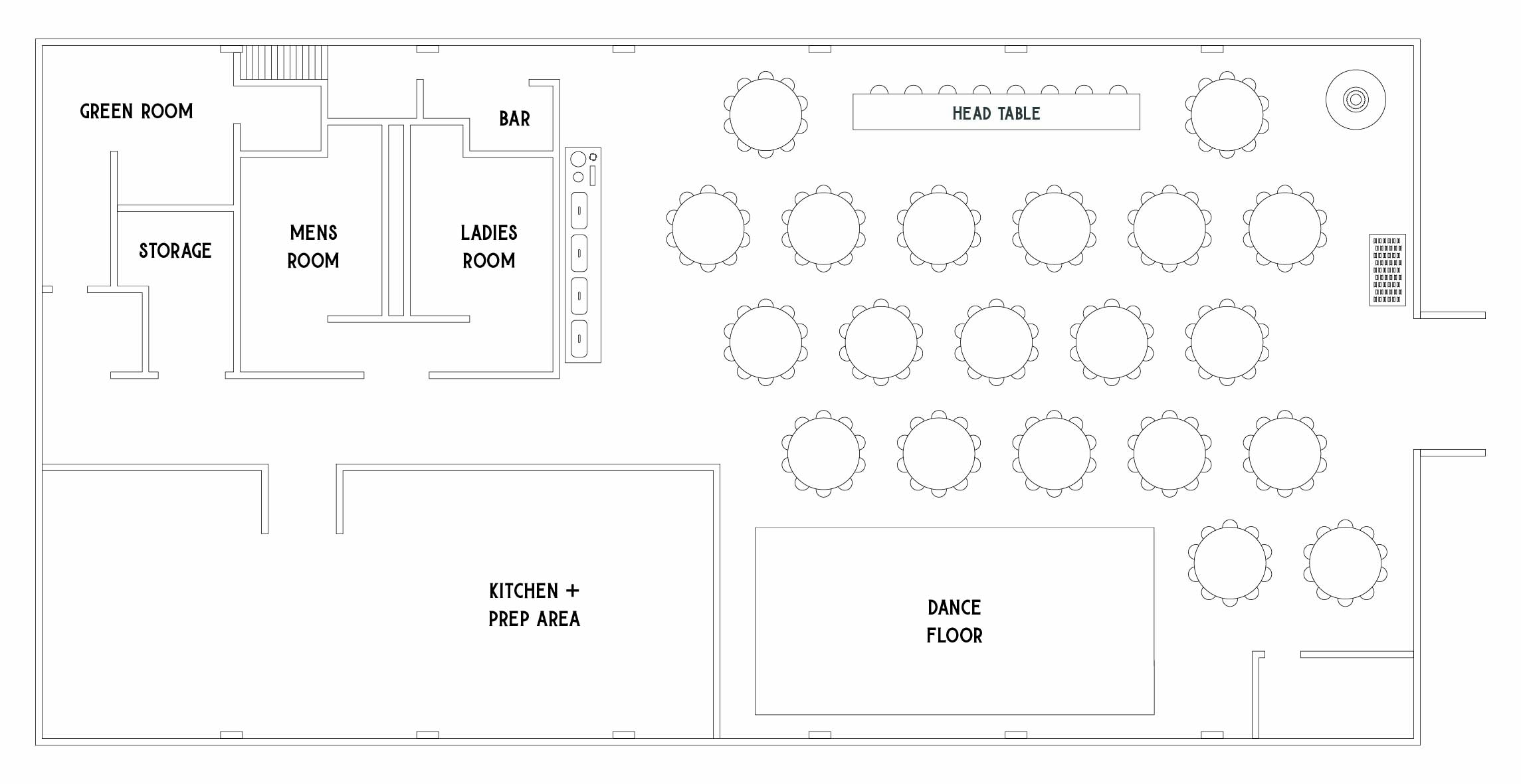 What is event floor plan?
What is event floor plan?
An event floor plan map allows organizers to visualize the space and plan where each element will be placed. It shows the room’s dimensions, entry/exit points, stages, seating areas, booths, etc. Floor plans optimize space usage and attendee traffic flow.
Benefits include:
- Visualize venue layout: See how furnishings and equipment can be arranged.
- Maximize capacity: Configure seating and exhibits to fit more attendees comfortably.
- Enhance experience: Guide guests seamlessly through well-organized spaces.
- Meet safety regulations: Ensure adequate exits and paths of egress are available.
Types of Events Utilizing Floor Plans
Floor plans provide value for diverse event types:
- Conferences
- Trade shows
- Galas/fundraisers
- Weddings
- Conventions
- Concerts
“An accurate floor plan is vital for mapping out any successful event from a conference to concert.”
Elements Included on Event Floor Plans
Effective floor plans label key details like:
- Room dimensions
- Entry/exit doors
- Windows
- Columns
- Electrical outlets
- Lighting fixtures
- Stages
- Dance floors
-
Seating areas
- Tables
- Chairs
- Booths
- Food service areas
- Bathrooms
- Parking areas
- Fire safety equipment
- Signage
- Decorations
| Item | Description |
| Room dimensions | Length x width dimensions outline overall space |
| Doors | Entry/exit points for attendees and equipment |
| Windows | Natural lighting sources to factor in |
| Columns | Potential obstructions protruding into the room |
| Electrical outlets | Power sources for lighting, AV, computers, etc |
| Lighting | Existing lights plus extra equipment needed |
| Stages | Raised platforms for presentations and entertainment |
| Dance floors | Designated areas for performances or attendee dancing |
| Seating | Chairs, tables, booths for attendees and exhibitors |
| Food areas | Space for catering, food trucks, bars, etc |
| Bathrooms | Restroom facilities required |
| Parking | Nearby parking lots/garages with proximity noted |
| Fire equipment | Extinguishers, hoses ensuring safety codes met |
| Signage | Directionals guiding flow plus event branding elements |
| Decorations | Plans for all decorative items: drapes, centerpieces, etc |
Table: Key elements commonly included on event floor plan diagrams.
Software to Create Floor Plans
Specialized software creates clear, accurate floor plans faster. Common options:
- SmartDraw: User-friendly tool with floor plan templates. Droppable symbols help visualize furniture placement.
- Lucid chart: Intuitive diagrams with free templates. Easily make edits and collaborate in real-time.
- AutoCAD: Robust drafting software with advanced floor planning tools ideal for architects. Steeper learning curve.
- Sketchup: 3D modeling program helpful for truly visualizing spatial configurations with measurements.
Best Practices for Effective Floor Plans
Strategic floor plans enhance event success. Useful tips:
- Work from venue specs: Get full room dimensions, entry points, outlet locations, etc from facility managers.
- Map at proper scale: Select reasonable width-to-length ratio conveying accurate spatial relationships.
- Use symbols: Tables, chairs, booths depicted as graphics keep plans clean.
- Color code areas: Use colors to define spaces for clearer separation.
- Face consistent direction: Generally face main entry doors towards bottom for easier reading.
- Leave pathways: Allow ample aisles and exits for safe traffic flow per fire codes.
- Get safety input: Facility managers may review plans to confirm building codes and access rules met.
“Smart floor planning empowers flawless event execution. Planners mindfully configure infrastructure anticipating attendee needs and experience goals.”
Key Takeaways on Event Floor Plans
- Floor plans provide “blueprints” mapping event venue layouts as helpful visual guides.
- They indicate optimal furniture positioning, room capacity, attendee traffic flow patterns.
- Exact measurements, symbols define critical room dimensions, entrances, equipment like staging.
- Digital tools enable efficient, collaborative floor planning for faster revisions.
- Organizers should create strategic plans meeting safety codes supporting event goals.
Accurate floor plans are invaluable for configuring successful events with maximized capacity to engage audiences. Careful early planning sets the stage for seamless event execution.
Conclusion
Event floor plans offer organizers impactful schematic diagrams outlining infrastructure placement to delight attendees. They showcase creative spatial planning, balancing functional necessity with transformative atmosphere. When thoughtfully composed, floor plans crystallize the underlying event purpose through superb staging. Ultimately, inviting configurations transform generic rooms into intimate shared experiences reflecting intentional possibilities.
Frequently Asked Questions
-
What are the benefits of an event floor plan?
Event floor plans visualize venue layouts helping planners strategically position furnishings, seating, exhibits to maximize capacity and enhance attendee experience. They ensure safety codes met. -
When should I create a floor plan during event planning?
Create floor plans early when developing timelines to optimize layout. Factor in room dimensions, power sources, exits when selecting venues. Refine plans as elements get added to workflows. -
What software is best for floor planning?
Top options include SmartDraw with templates helping planners configure seating fast. Lucid chart enables real-time collaboration for iterative updates. AutoCAD offers advanced architectural tools. -
What are essential elements to include on an event floor plan?
Essentials cover measurable room dimensions, entry/exit doors, electrical outlets, installation sites for lighting/AV equipment, staging, seating areas, bathrooms, parking access, fire safety gear. -
How do I determine appropriate room capacity from a floor plan?
Review row widths for seating areas ensuring adequate aisles meet fire egress codes. Allow ample circulation routes through exhibits factoring traffic management. Set per-table guest counts lower if buffet lines needed. -
Should I color code different areas on my floor plan? Why?
Color coding defines zones clearly at a glance, such as highlighting exhibit booths, food service areas, stages, registration tables to distinguish uses helping vendors and guests orient themselves. -
What direction should my floor plan face? Does it matter?
Typically face the main entry door down towards bottom as orientation reference. This offers intuitive readability over flipping the map’s perspective across axis points. -
What is the best scale to use when dimensioning rooms?
Select a width-to-length ratio conveying accurate spatial relationships between room elements. Too narrow squeezes symbols. Too shortened distorts feel. 1 square = 1-2 ft is common. -
How much detail should I include on my floor plan?
Include all physical infrastructure plus rented equipment at proper scale symbolic shapes. For less visual clutter, create additional detailed plans isolating complex zones like stage builds. -
Is it better to draw floor plans by hand or use software tools?
Software streamlines editing allowing rapid iterative changes. SmartDraw, Lucid chart offer templates accelerating creation. AutoCAD helps architectural refinement. Start hand drawing concepts. -
Can I convert CAD floor plans into 3D renderings?
Yes, CAD files integrate with 3D modeling tools like Sketchup allowing virtual walkthroughs from drafted plans. This helps envision how layouts engage attendees. Tack on timelines for 4D build animations. -
When should I involve the venue manager in reviewing my floor plans?
Share plans with venue event coordinators early to confirm room specs accurate, safety codes met Navigator Mitcham 98570 21179Thursday, September 1, 2017 so they validate layouts or suggest tweaks before finalizing. -
What common floor plan mistakes should I avoid?
Avoid underestimating room dimensions, wrongly positioning fixed building infrastructure like columns. Don’t overload capacity risks fire hazards. Allow enough aisle widths meeting ADA accessibility standards. -
How can I estimate if my floor plan meets fire and building codes?
Consult your venue contact to review plans for red flags. Research your city’s specific event code guidelines on aspects like occupancy densities, aisle widths, exit counts required per attendees. -
Where should I orient the main entrance on my floor plan? Does it matter?
Typically orient main entrance door at bottom of floor plan page as familiar directional anchor for readers. This also conveys flow better if entrance feeds onto a front-centered stage or focal point. -
Should I designate areas for event staff and volunteers on my plan?
Yes, map out check-in stations, cash wrap pods, tech controller posts, green room hospitality areas so staff know assigned posts meeting event workflows. -
What info should I include on my floor plan for vendors?
Share plans early highlighting load-in door dimensions, pathway clearances to booths, utility ports for powering displays, carpeting mandates, challenging rigging spots so they prepare properly. -
How can floor plans enhance attendee experience?
Strategic floor plans Thoughtfully guide guests through well-configured event spaces lessening confusion and congestion with clear navigation signage, ample aisle widths, intuitively clustered rooms enabling flowing immersive experiences.